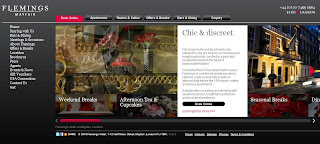Over the last few months Ezone as a company has been going through some very significant changes; some good and some considerably less so. It is surprising just how much we have learned and as we near the end of this process of change we are now looking forward with some excitement again.
I thought it would be fun to do a post about this process of change and talk about some of the lessons learned and how we are planning to apply those lessons.
So let’s start with the bad: in early 2010 we came to the inescapable conclusion that we needed to reduce the size of the team here at Ezone. Because we have such a great team, that was a really tough decision and a hard process to go through. Of course, everyone involved proved how amazing they were by the level of professionalism they treated the process with and by how quickly they spotted benefits for themselves. Personally I was constantly humbled and inspired by everyone.
Of course, without this happening we would not have made the other, really positive, changes to Ezone over the last few months.
So now lets look at the first of these: after a very in depth analysis of the process of implementing sites on the WMS (or redesigning or making other very large changes to a WMS managed site) we came up with a number of areas were we need to improve. Almost invariably these revolved around managing the process and communication with everyone involved.
Who knows what’s going on?
The first area we identified as needing improvement was clear and up to date information on the status of the project and all its constituent parts. This needed to be available to everyone involved in an easy accessible way, and we needed a clear record of who said what when and what the agreed implications were.
We all do!
Internally, we solved this by switching to an excellent, simple and straightforward CRM (Highrise, from 37signals). This has had an amazingly positive effect on internal communication within the team.
To further improve on this we are working on our new “Project Dashboard” within the WMS which will allow our clients to view the status of ongoing projects, a summary of agreed changes and other important items. All this along side a clear time line so that everyone can see how the project is progressing and when each milestone will be completed!
The little things…
One of the next most significant areas that we needed to get much better at was managing all the little changes and additions that are a vital part of getting the best WMS managed sites up and running. Obviously we work hard with the client, designers, SEO specialists and other stake holders at the start of the project to make sure that we understand all the ins and outs of the site; and we have plenty of experience and expertise in the best way to technically implement a solution (on time and on budget). However, it is impossible to get 100% of the details right before you start work; and this should be an advantage rather than a problem of using the WMS.
With a system as powerful and flexible as the WMS we can can really add value to the final published site by implementing improvements and fixing issues as we go. The problem was that, especially in the final stages of a site build, we were finding that too many little things would affect the time-scales and costs of going live and create confusing communications with all the stake holders.
Of course, the answer was simple really; improve communication in the early stages of the project and give more opportunities for everyone to feedback earlier, when making changes has less impact. Combine that with some technical tweaks to the way WMS templates are implemented and a clear path to allow design or template changes after the initial launch and everything starts to flow much, much smoother!
Is that all?
These on their own would be a huge enough impact, but really they are just part of the changes that we have been putting in place. Some of the others include a new invoicing system (Freshbooks) that incorporates our time tracking and reporting, changes to our support & ticketing systems and integrating many of the different systems we use via their APIs.
WOW!
Yeah, I know, you are totally blown away… Seriously though, this has been a pretty dramatic time for Ezone and we hope that all our customers and partners will see benefits as much as we do internally.
The truly exciting thing for us now is how much more we want to do and the potential to learn more and further improve both the WMS & our service.