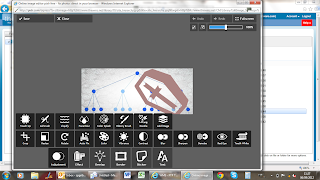As everyone is aware, a mobile/tablet friendly web presence is vital to successful business. This is especially true in the hotel and hospitality markets as evidenced by this ehotelier article.
Here at Ezone we are acutely aware of this and are constantly working to ensure that we have the technical solutions to enable you to meet the ever rising mobile demands. Of course, it is more than just keeping up with the newest buzz words in the industry, we must understand the technology that allows us meet your online mobile goals and stay within your budget!
One of the fruits of our work in this area is a new mobile website service to add to our existing options! Here is a quick summary of 3 options we offer new and existing clients:
1. One site to fit them all
The first option is to update your existing site so that it adapts depending on the device, for example changing width and menu layout for small screens and resizing images. This is often referred to as “responsive design”.
This is the most flexible option, and results in a new site which is a much more useable, manageable and powerful site going forward. How complex this is depends on your existing site’s design, complexity and age.
A complete redesign can be included.
2. Divide and Conquer
The second option is to create a second “version” of the website that is displayed on mobile devices only. This results in a clean, very focused site on mobile devices. One disadvantage of this option is that it results in a completely separate website that must be updated for future technical changes and or redesigns.
3. Simple but effective
Our new offering is a simpler and cheaper version of the Divide and Conquer approach. We use our tools to create a simplified, mobile friendly site at a lower upfront cost. The on-going costs are also lower.
The major difference is that it is not content managed. The mobile site is updated on an agreed schedule (for example monthly or every week).
As usual, if you have any questions about the above or would simply like to find out more please contact us at [email protected].
 Simply click “Find” in the menu when editing Pages or Components and you will be able to search for any word, phase or sentence. This includes text that is not currently published to your live site.
Simply click “Find” in the menu when editing Pages or Components and you will be able to search for any word, phase or sentence. This includes text that is not currently published to your live site.