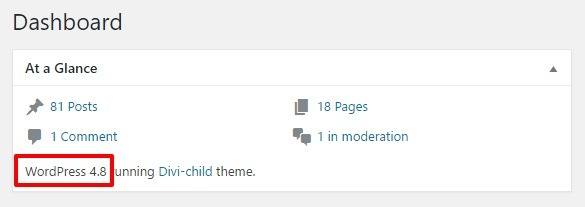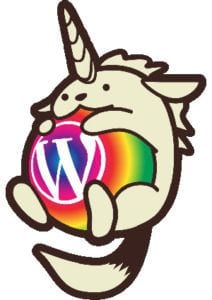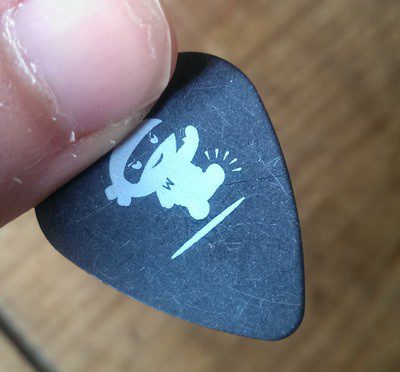Whether you are an established business or just starting up the coronavirus pandemic has dramatically changed the way we live and our habits in terms of socialising, shopping, buying and selling.
With no signs of things returning to normal any time soon it’s a smart move to adapt to this new way of life and one way of doing that is to look at ways to make your business as accessible as possible.
For some businesses it is not possible to do what they do online, but for many this is an increasingly important option.
In this post we’ll be taking a quick look at what’s involved in getting your business setup online:
Startup or Established Business?
Whether you are just starting out or have been in business for years the practicalities of getting your business online will likely be largely the same. The most likely difference being that if you sell physical products and have been doing so for a long time then you may have a large inventory that you need to get online.
What Type of Business Are You Running?
Is your business a shop? Are you a yoga instructor? Maybe you’re a tutor. The type of business you run will dictate what sort of website you need and the audience that you will be targeting.
Take the chance to think about your brand and company values and how you want that to be reflected on your website and also who you are pitching to and what the best way to do that is.
Choose a Platform
Ezone Interactive are WordPress specialists and we recommend it for its incredible support, flexibility and ease of use. However, there are other platforms that you may think are better suited to your requirements. For example if you just need a simple online store then a service like Wix may be sufficient for you. If you want something more bespoke or with specific functionality then WordPress or a similar platform could be a good option.
What Functionality Do You Need?
Again this is going to be dictated by the type of business that you run. If you sell products then you will need an e-commerce website. If you are running an online class then you need good video functionality and if your business is centred around a community then you need membership options.
Have a think about the different things you will need your website to do and this will help you to identify the best platform to use as well.
We would recommend that you group your requirements into ‘essential’ and ‘nice to have’ categories as this will allow you to get online faster with your minimum requirements. You can then add your ‘nice to have’ functionality after the site has launched.
Remember that a website is an ongoing project, it doesn’t end when you launch so you can always be adding to and improving your website. It is important to avoid the trap of trying to get your website absolutely perfect before you launch it and ending up delaying the launch by months for functionality that is not essential.
Time Is of the Essence
The sooner you get online the sooner you can start to generate an income through your online presence.
As well as those mentioned in the previous section there are a number of ways to speed up the process:
- Assign a person to manage the project, if your agency has one point of contact who has the authority to sign off on stages of your project then it will go a lot faster.
- Avoid having people dipping in and out of the project, this only muddies the waters.
- Gather your assets before the project starts, this includes imagery for your site, written content, product images and details and as much other content as you can pre-prepare as possible. Content always takes longer than expected and is one the most common causes of delay to projects.
- If you want a custom design for your website share them with your chosen developer before the project starts so they can provide feedback.
If you choose WordPress as your platform you can use an existing design and adjust the colours, content and branding to match that of your company. This can represent a quick win if you don’t require any bespoke functionality.
Should you decide that a WordPress website is right for you, or just want more advice then Ezone can help, just ping us a message and we can discuss your requirements.