Changing your WordPress password frequently is one of the best ways to keep your website safe and secure. Security “best practice” recommends changing all your passwords every 30 or 90 days. Continue reading “2 Easy Ways to Change your WordPress Password”
Category: Quick Tips
Change WordPress Default Admin to Keep Your Site Safe
One of the simplest ways to help increase the security of your site is not to use “Admin” as your administrator username. It’s the default username in WordPress and everybody, including would-be hackers, know this.
Continue reading “Change WordPress Default Admin to Keep Your Site Safe”
User Roles On Your WordPress Website
One very useful feature in WordPress is the built-in user management system. It allows you to assign people on your team a specific role to gain access on your website and complete certain tasks. This is very good practice, particularly for a company website, as it can greatly reduce security risks. Continue reading “User Roles On Your WordPress Website”
WordPress Quick Tips: Distraction Free Writing
Do you find the WordPress editor cluttered when you are writing your blog posts? Between the left and right columns and all the information above and below the editor there is a lot going on on the page which can become irritating and this is where distraction free writing comes in.
WordPress features a handy little tool to hide all these extra elements allowing you to really focus on writing your content. This is done by click the ‘Distraction Free Writing Mode’ button in the top right of the editor:
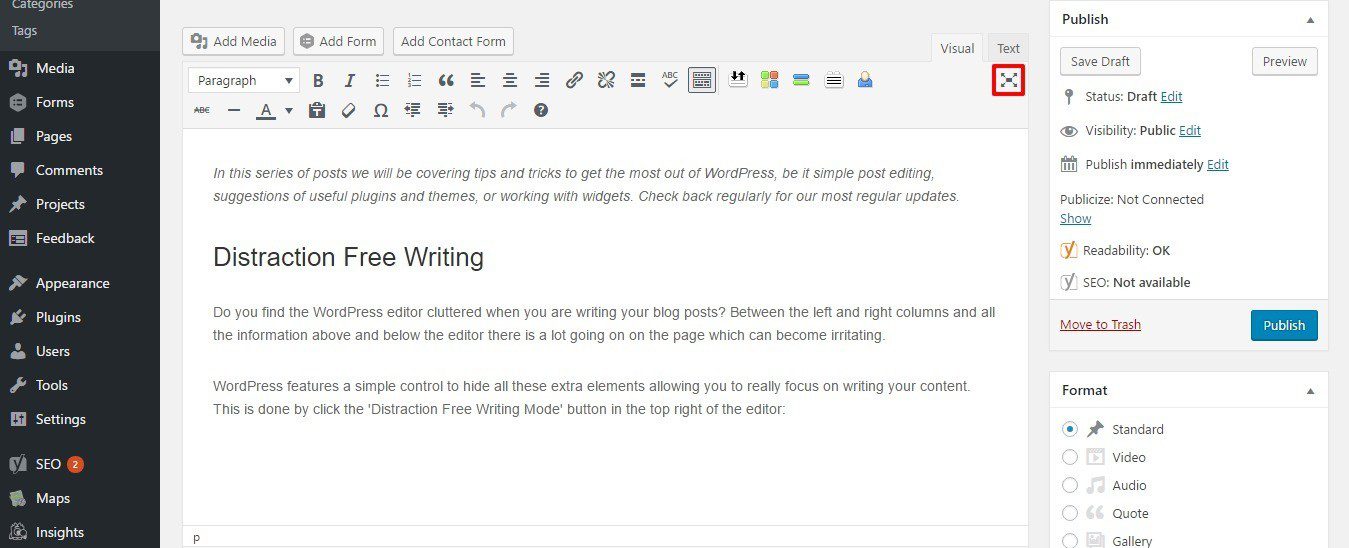
Clicking this button hides all the excess panels, however, should you need them you don’t need to click the button again, simply mouse over where the panels used to be and they will reappear.
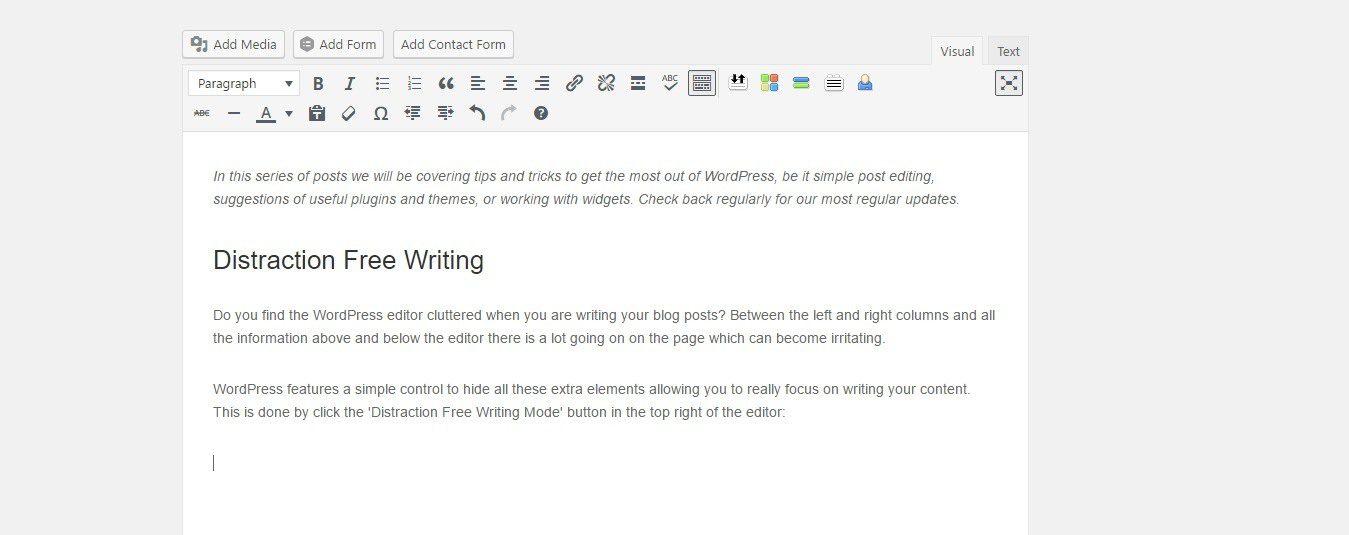
In this series of posts we will be covering tips and tricks to get the most out of WordPress, be it simple post editing, suggestions of useful plugins and themes, or working with widgets. Check back regularly for our most regular updates.



