Do you find the WordPress editor cluttered when you are writing your blog posts? Between the left and right columns and all the information above and below the editor there is a lot going on on the page which can become irritating and this is where distraction free writing comes in.
WordPress features a handy little tool to hide all these extra elements allowing you to really focus on writing your content. This is done by click the ‘Distraction Free Writing Mode’ button in the top right of the editor:
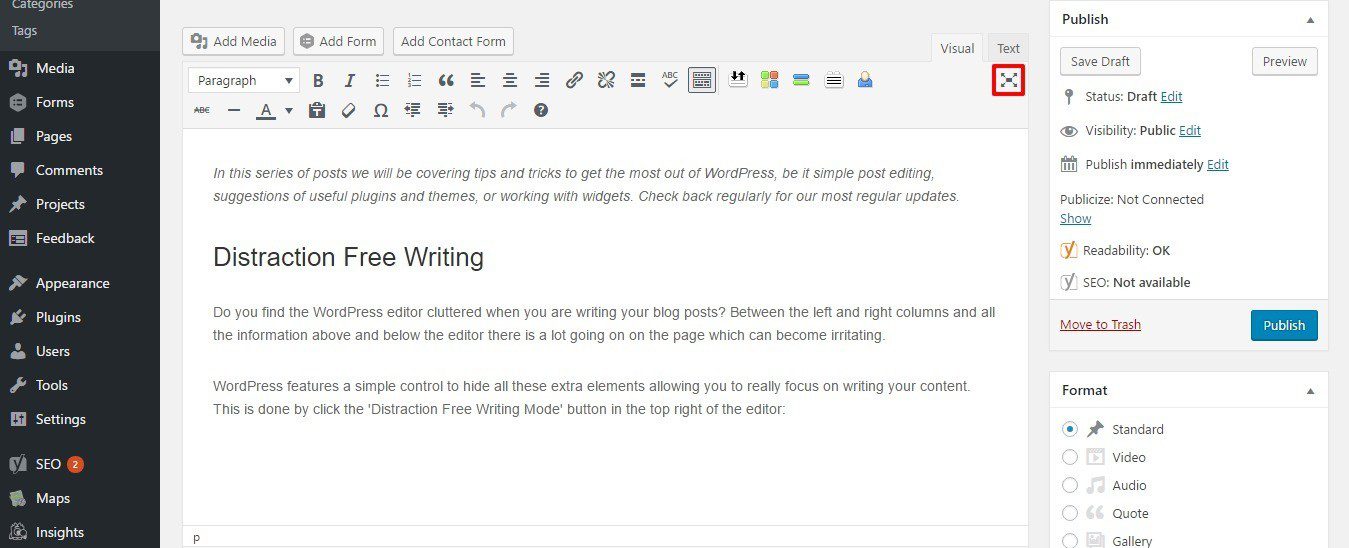
Clicking this button hides all the excess panels, however, should you need them you don’t need to click the button again, simply mouse over where the panels used to be and they will reappear.
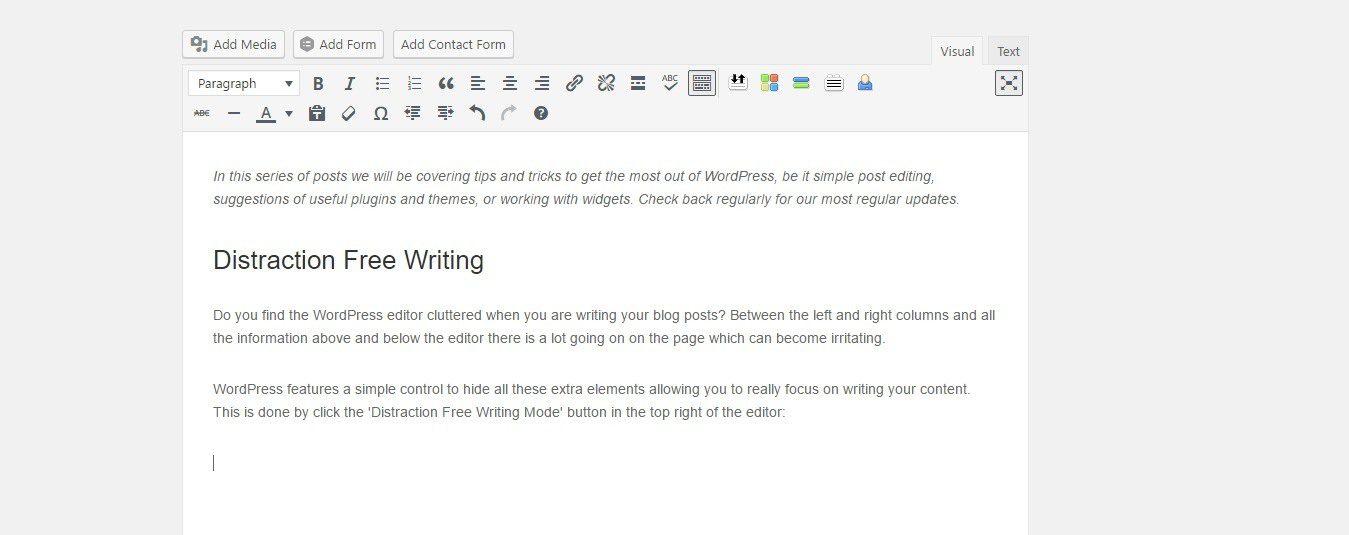
In this series of posts we will be covering tips and tricks to get the most out of WordPress, be it simple post editing, suggestions of useful plugins and themes, or working with widgets. Check back regularly for our most regular updates.
