Did you know that you can schedule posts in WordPress? This means that rather than having to publish your post right away you can write it when you have the time and then schedule it to automatically publish on a specific date and time.
This can be useful if you have a specific day and time that you like to regularly post updates at, but maybe you have a meeting to attend this week so can’t manually publish it at the normal time. You can simply schedule it and WordPress will do it for you. There are many scenarios where being able to schedule your posts could be useful, like if you have an offer starting at a specific time and want your page to publish at that exact time. Or maybe you want to target people in another time zone with a post but don’t want to be up in the middle of the night to publish it.
It is always really simple to set up as follows:
1. Write your post as normal and then in the right hand column click the ‘edit’ button next to ‘Publish immediately’.
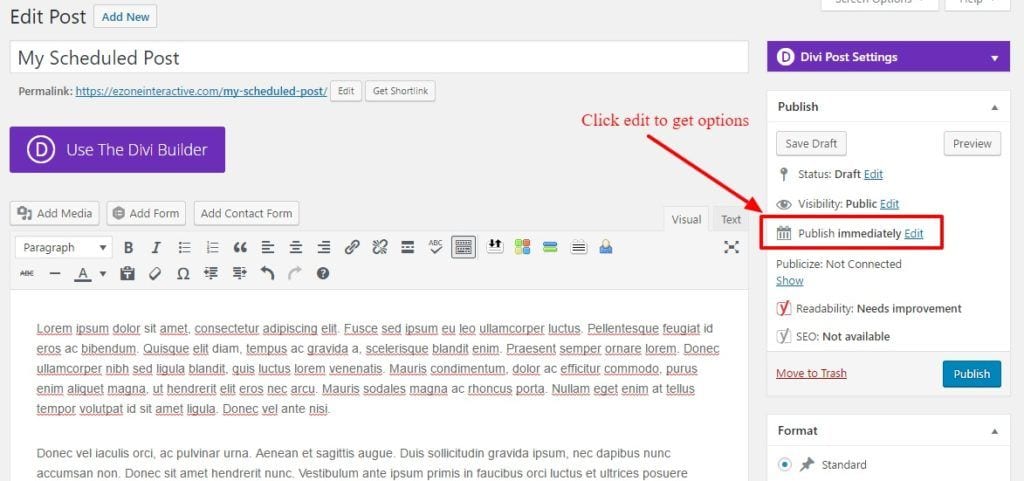
2. Select the date and time that you want your post to be published at and click OK.
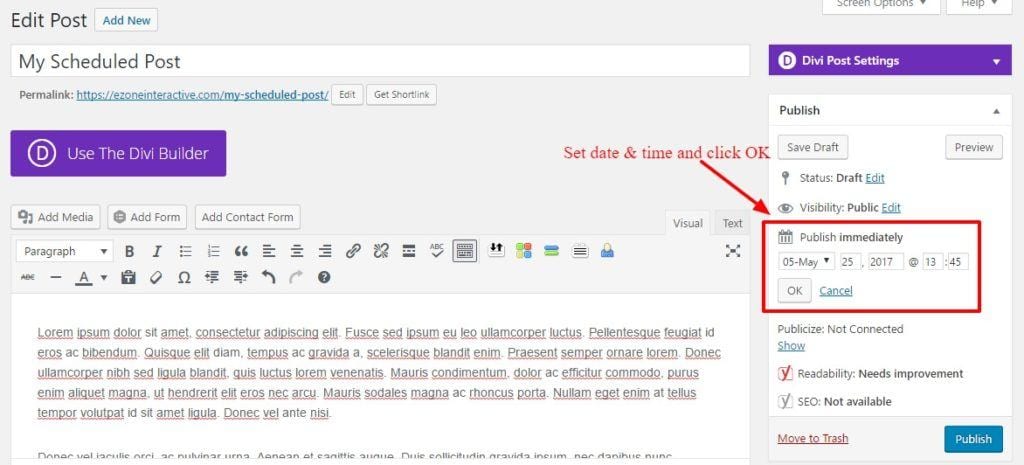
3. You will see the Publish button changes to say ‘Schedule’, check that your date and time are correct and then click the ‘Schedule’ button.
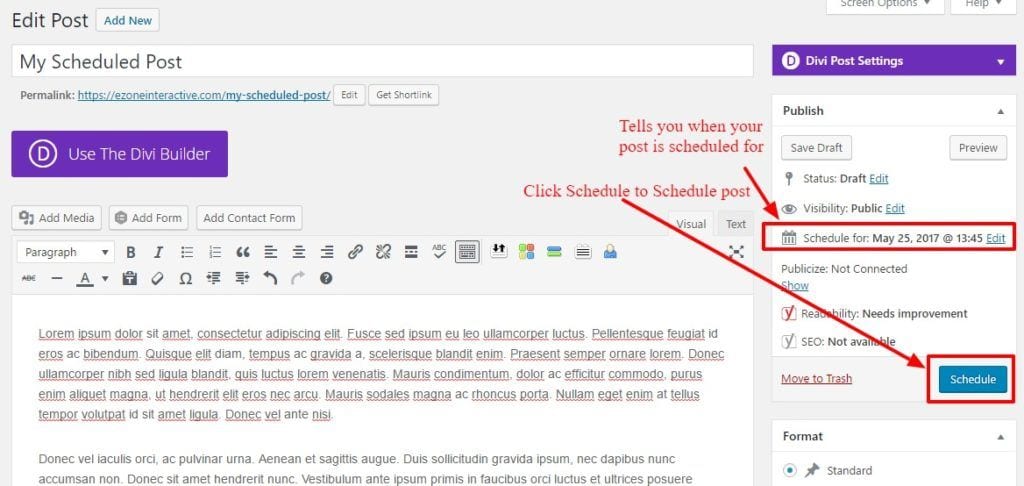
And that’s it! Your post will be published automatically at the selected date and time.
It’s worth noting that this feature is available on both posts and pages so whatever you are publishing you can schedule it in to meet your requirements.
