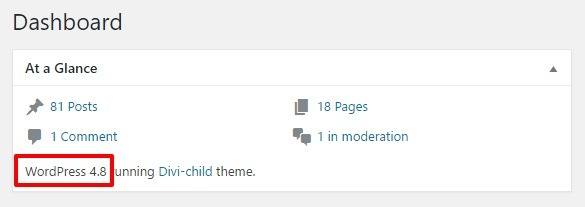WordPress has just made available WordPress 4.8.1, a maintenance release to it’s recent version WordPress 4.8 “Evans. ”
This first maintenance release includes 29 fixes and enhancements to help make your WordPress website design more intuitive. Of particular interest in this recent update is the introduction of the Custom HTML widget and technical workarounds to fix the rich Text widget.
When WordPress 4.8 was introduced last June 8, 2017 it added new widgets for videos, pictures and text as well as functionalities to improve editing of links. However, the TinyMCE functionality to improve the Text widget brought about some issues for those who use Custom HTML and caused the Visual editor to ignore portions of the code.
The dedicated Custom HTML widget in WordPress 4.8.1 Beta 1 addresses this problem. This widget will allow advanced users to specifically add arbitrary HTML to the website’s sidebar and prevent the Visual editor from altering code.
So, when you paste or type in an HTML code into the text widget with the Visual editor active, an Admin Pointer will pop up suggesting that you use the Text tab instead or use the Custom HTML widget.
How Do I Update to WordPress 4.8.1?
If you are one of our clients you needn’t do anything, we have already upgraded you to WordPress version 4.8.1. Continue to log in to your website as you normally do and start enjoying the benefits straight away.
If you are not sure what version of WordPress your site is using you can easily check by going to the WordPress dashboard in the content management system and looking in the ‘At a Glance’ panel: